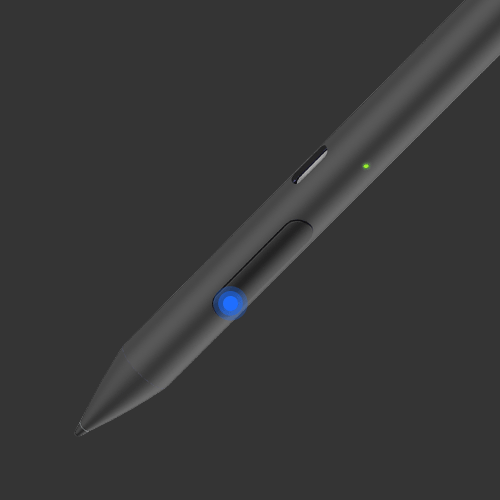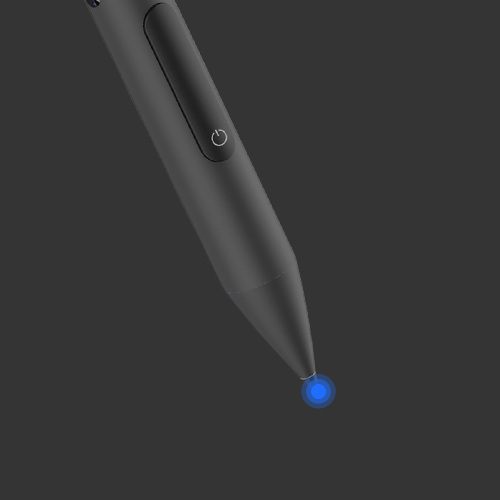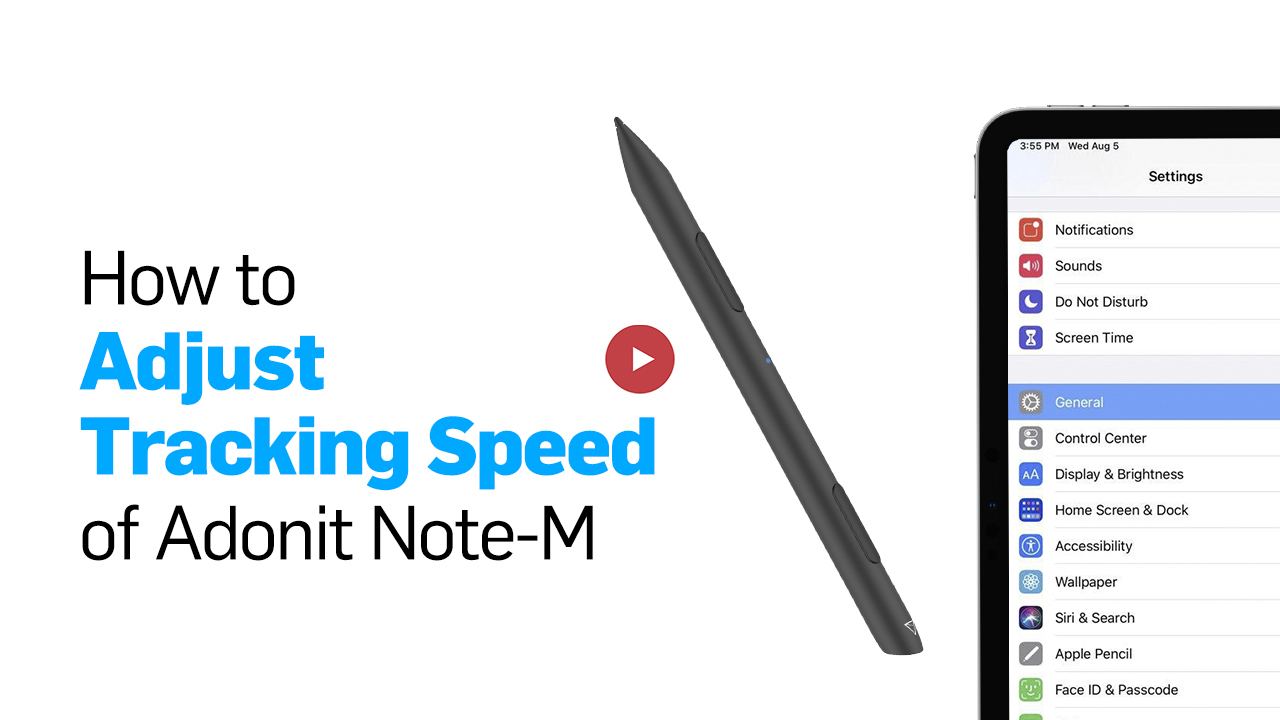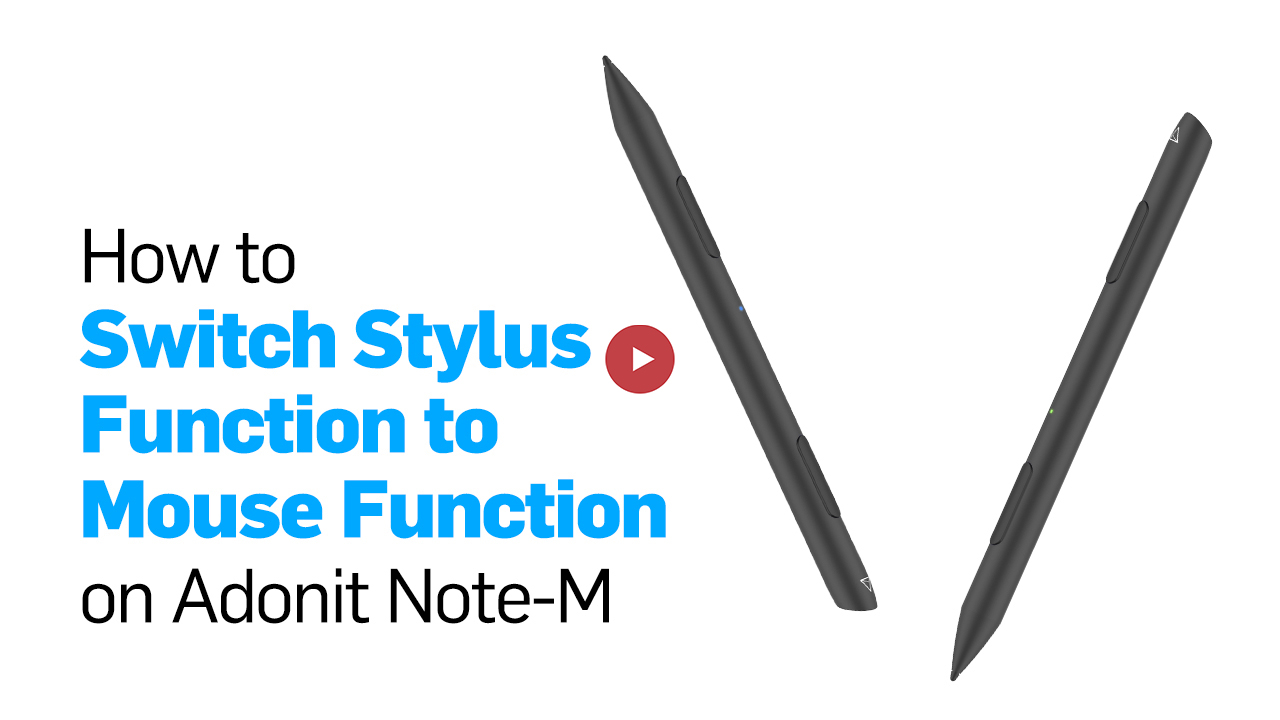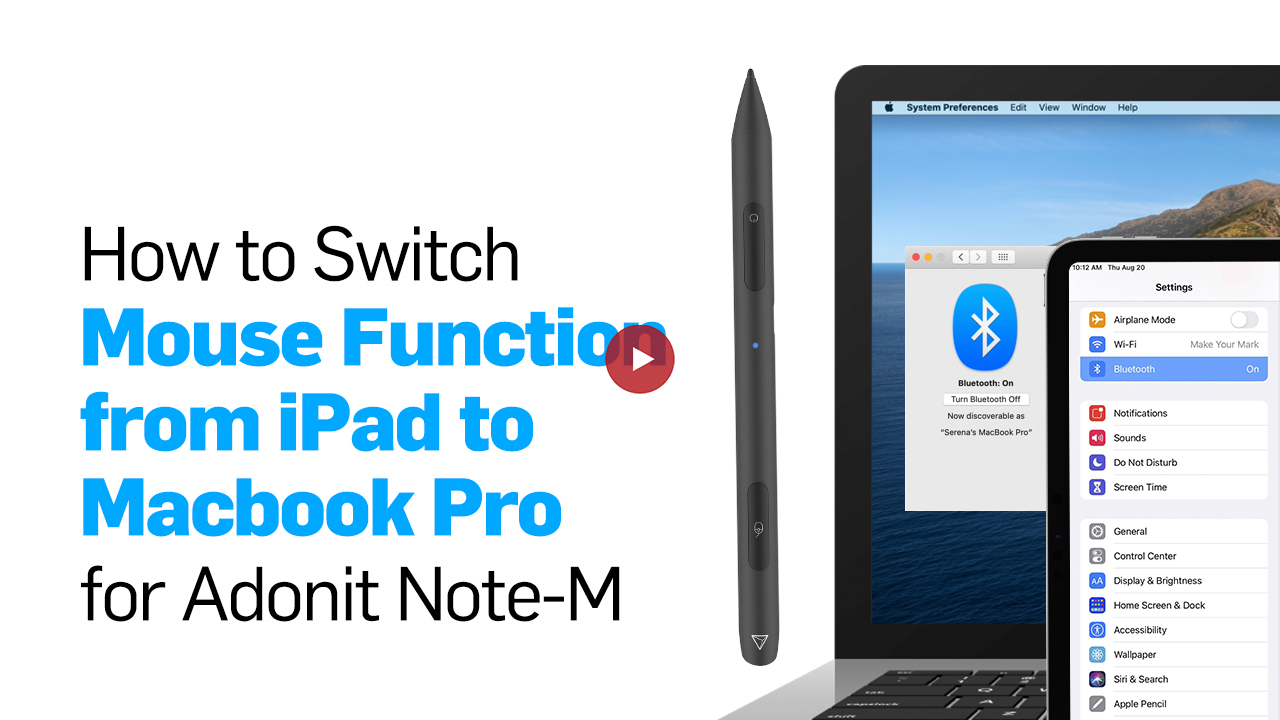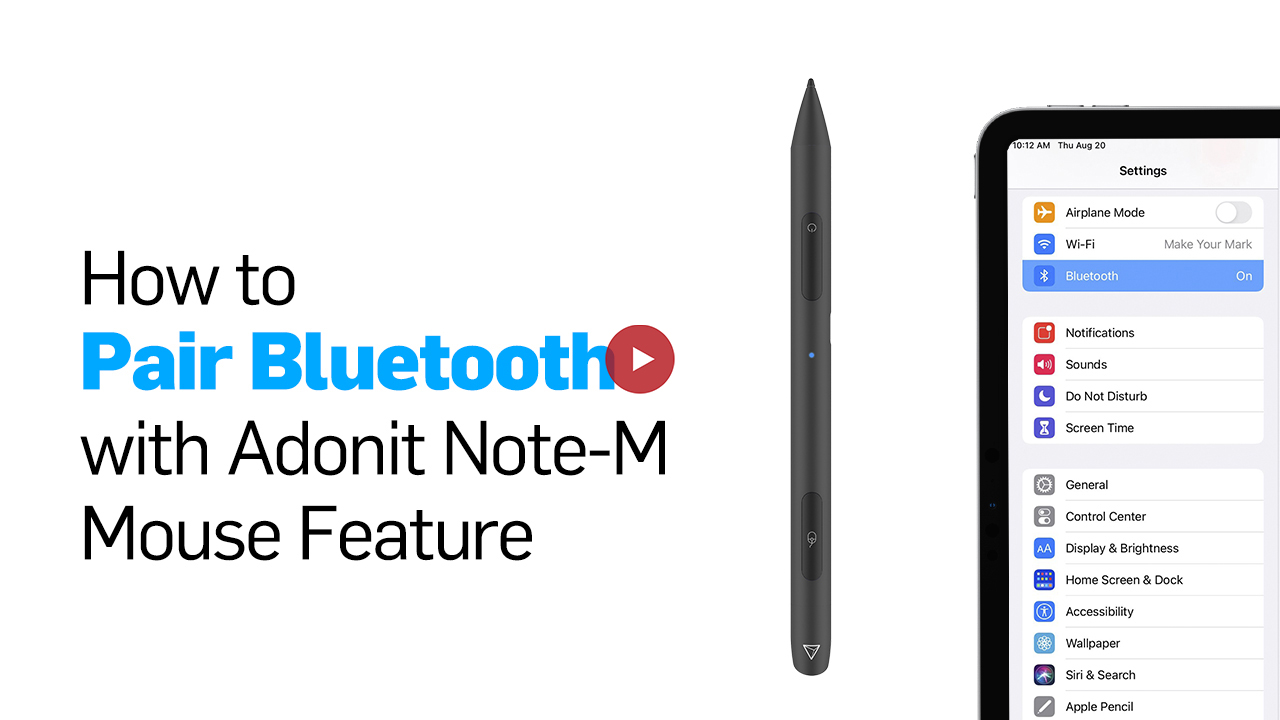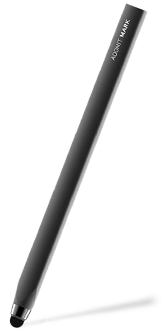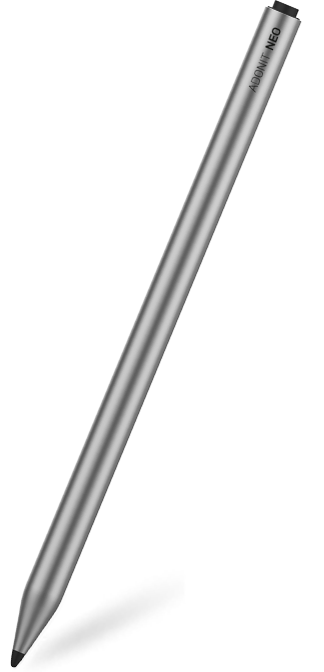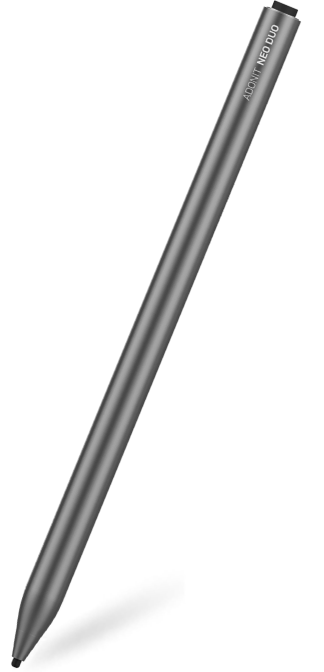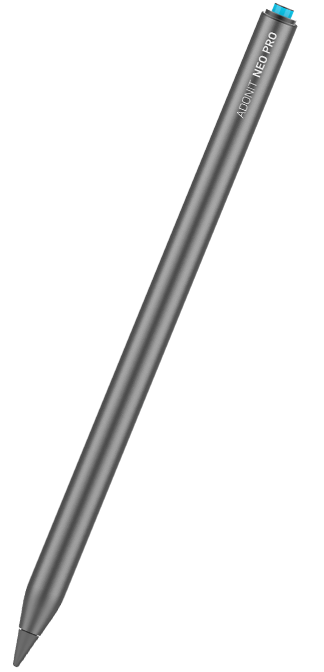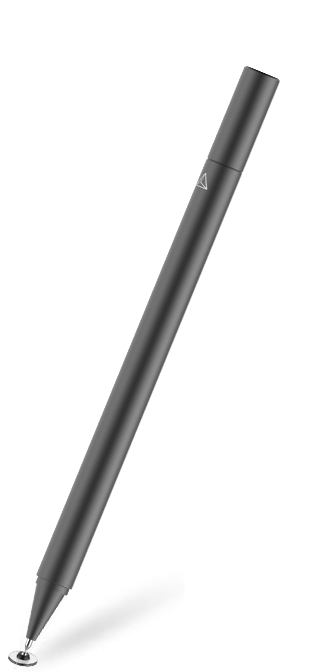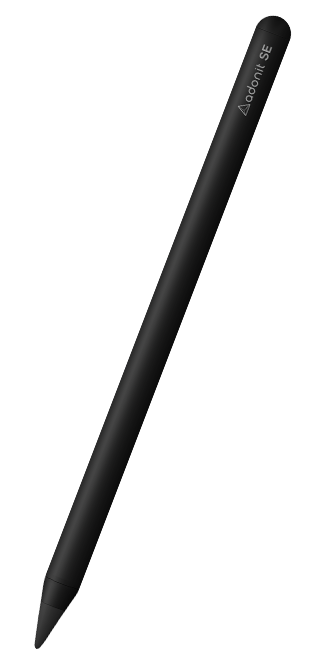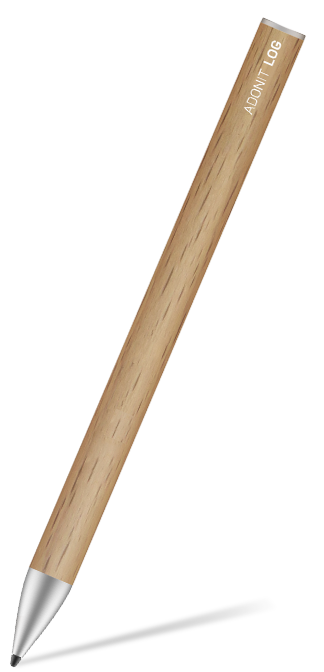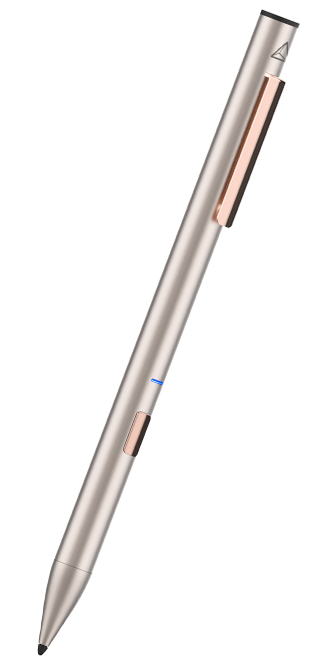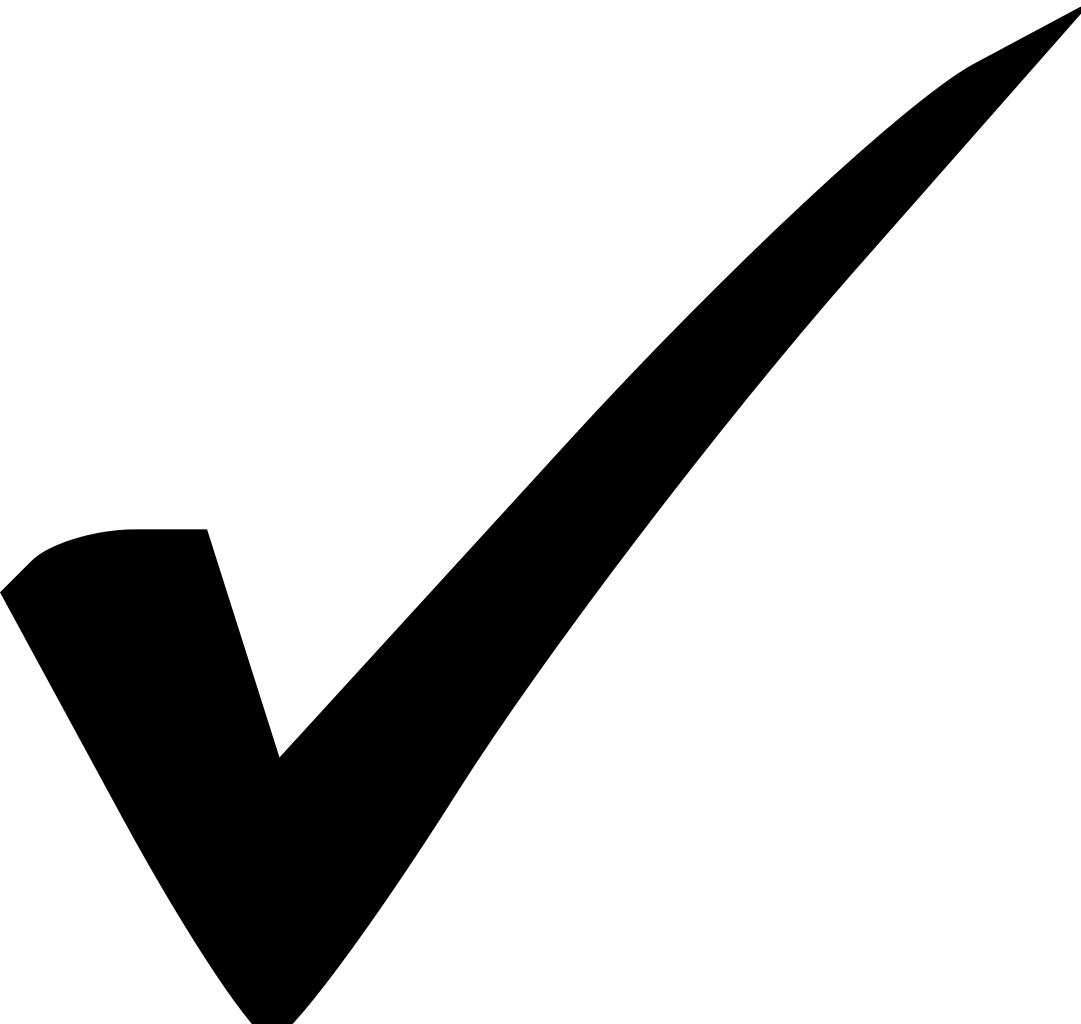FULL MOUSE FUNCTIONALITY
The Note-M has an integrated mouse function, left & right click buttons, and a touch panel to achieve the touch-sensitive scrolling wheel on the stylus.
Additionally, the mouse end is able to work on any device with Bluetooth such as phones, laptops, and computers.
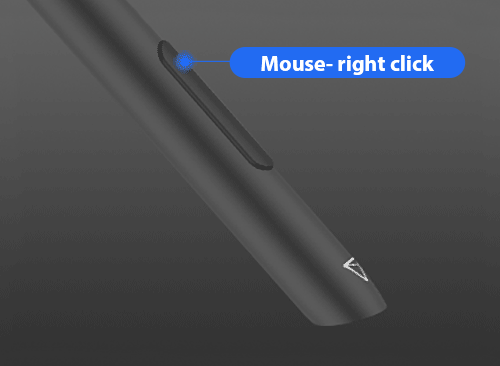
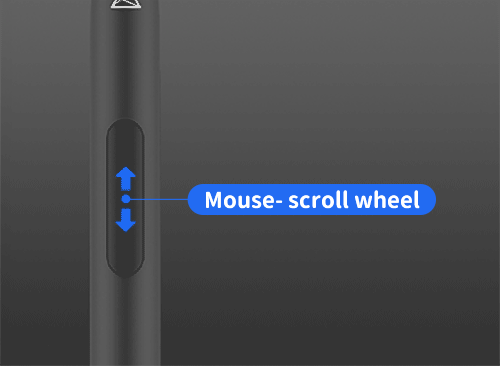
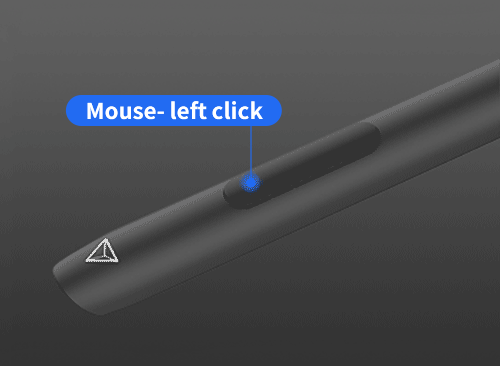
Mouse Sensor
A unique multi-angled sensor is developed to detect up to 5mm away from the surface. This provides you with a seamless experience when using the mouse functionality.
Magnetic body
The Note-M attaches to the side of your iPad Pro (3rd/4th Gen), iPad Air (4th Gen) or any other magnetic surface. The 2-in-1 design is lightweight and compact enough for you to bring it with you anywhere you go. The best tool for remote working or work from home.
Natural palm rejection
Palm rejection technology allows you to rest your hand comfortably on the screen while you paint or write. Working with an extensive variety of apps, your palm will never leave a stray mark.
Charge with a USB-C connector
Adonit Note-M uses a USB-C for charging. Both stylus and mouse functions can be used while it is being charged. When fully charged, it allows 10 hours of continuous drawing or 5 hours for mouse function.
Overview
Overview
Adonit Note-M Tutorials for Beginners
Specifications
Dimensions: 166 mm * 11.2mm
Weight: 15g
DPI: 2000
Charging Time: 1 hr
Continuous use: 10hrs (Stylus) 5hrs(Mouse)
Compatibility
iPad Air (3rd / 4th / 5th Generation)
iPad mini (5th/ 6th Generation)
iPad (6th / 7th / 8th Generation)
iPad Pro (11" all series, 12.9" 3rd, 4th, 5th gen) & newer
*All iPad models should be updated to iOS 12.2 or above
*Disconnect any previously connected digital stylus, such as Apple Pencil

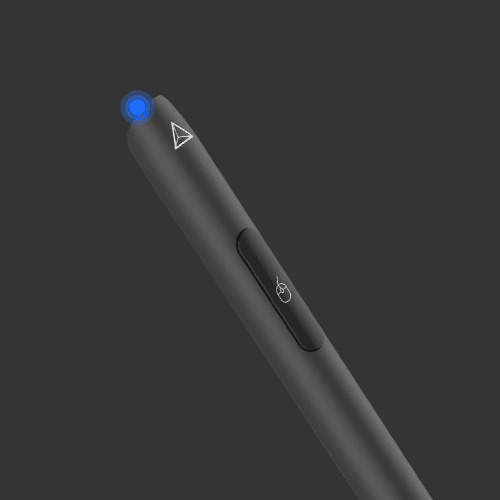
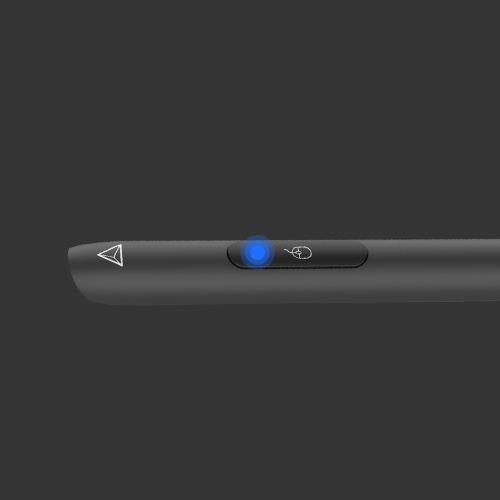
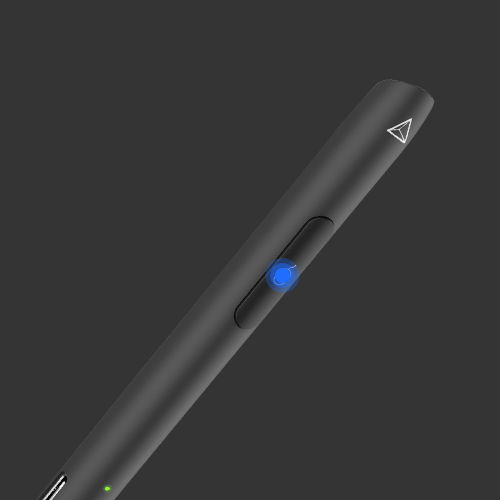
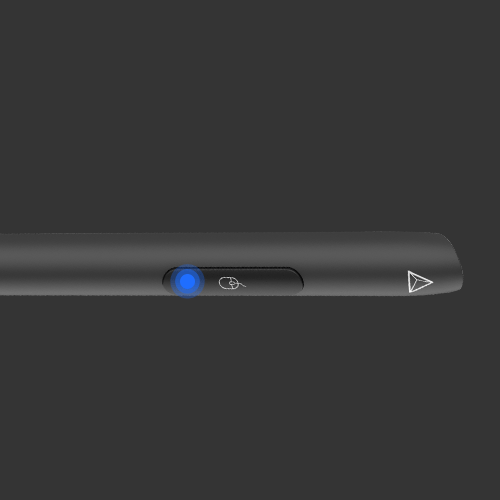
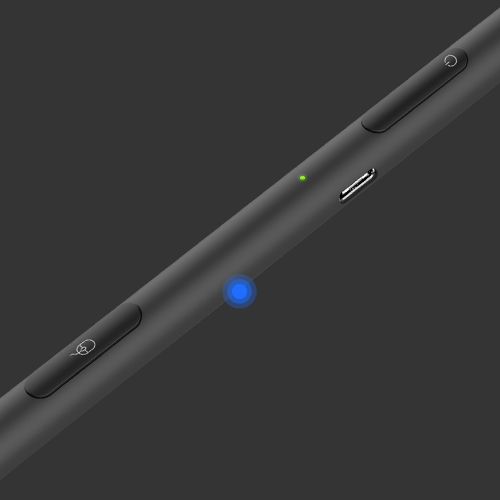
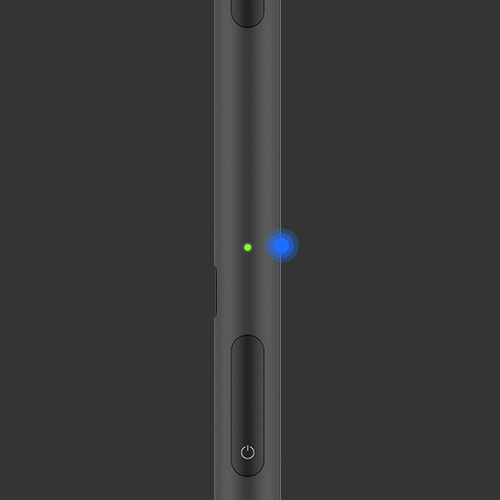
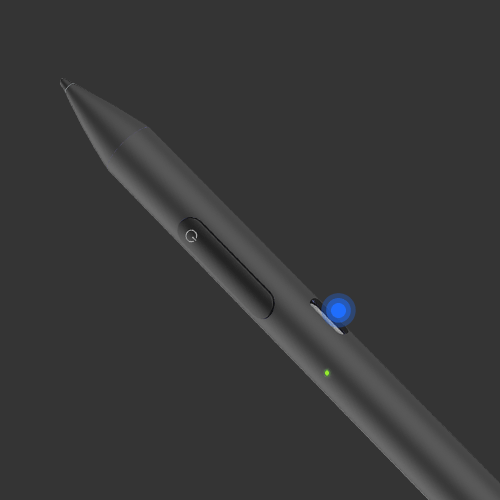
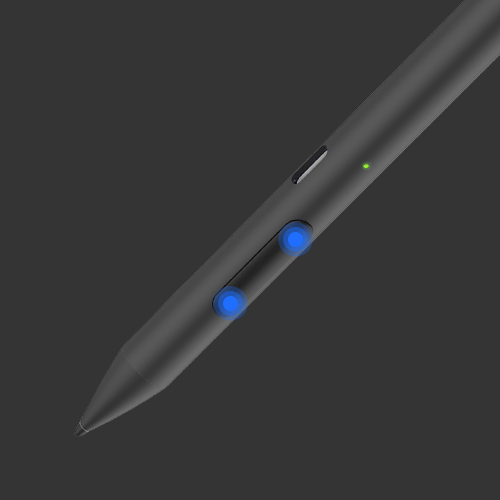 .gif" alt="">
.gif" alt="">