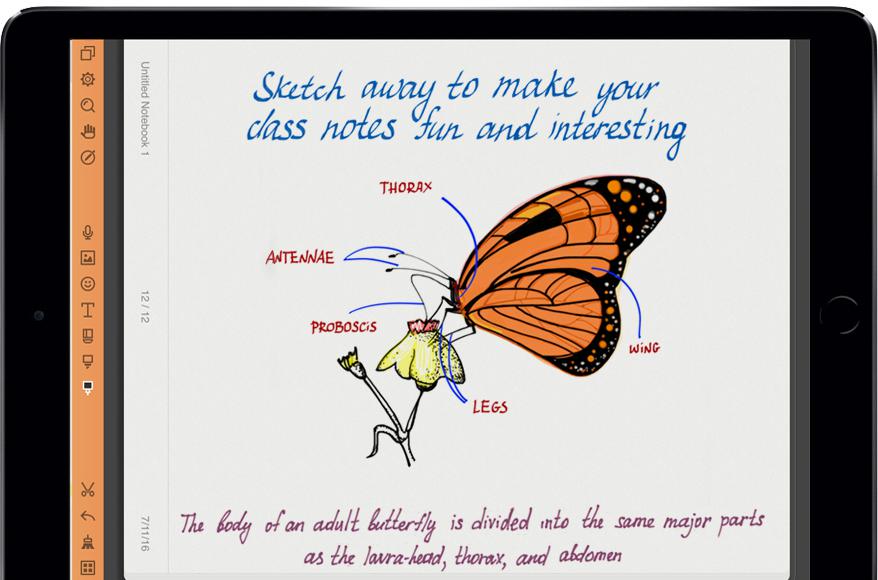
Noteshelf
Take handwritten notes, markup documents, draw diagrams, and record audio. Acclaimed for its smooth and natural handwriting.
- Bluetooth FeaturesWorks with Pixel, Pixel Pro, Script, and Touch
- Palm Rejection
- Pixelpoint
- Pressure Sensitivity
The Premiere Stylus for iPad Pro
$50.99
The Natural Evolution of Writing and Drawing
$50.99
Pixel Pro is the premiere stylus for iPad Pro. With pressure sensitivity, shortcut buttons, a charging dock, and paper-like drag, it’s the only stylus you’ll need.
Engineered specifically for the iPad Pro, Pixel Pro offers the precision and control of pen and paper. The 1.9mm tip is optimized for increased drag and high fidelity detail.
Pixel Pro boasts 2048 levels of sensitivity. Now you can easily emulate real handwriting, paint naturally, and create varied line weights in a single stroke.
Write and draw comfortably without worrying about making unwanted marks.
With a slim ergonomic grip, solid aluminum body, and weighted balance Pixel Pro is at the pinnacle of quality and aesthetic.
Pixel Pro Works With: iPad Pro 9.7", 10.5", 12.9"
Pixel Pro comes with an easy to use, magnetic charging dock for fast charging and convenient desktop storage. Charge your stylus and your iPad at the same time.
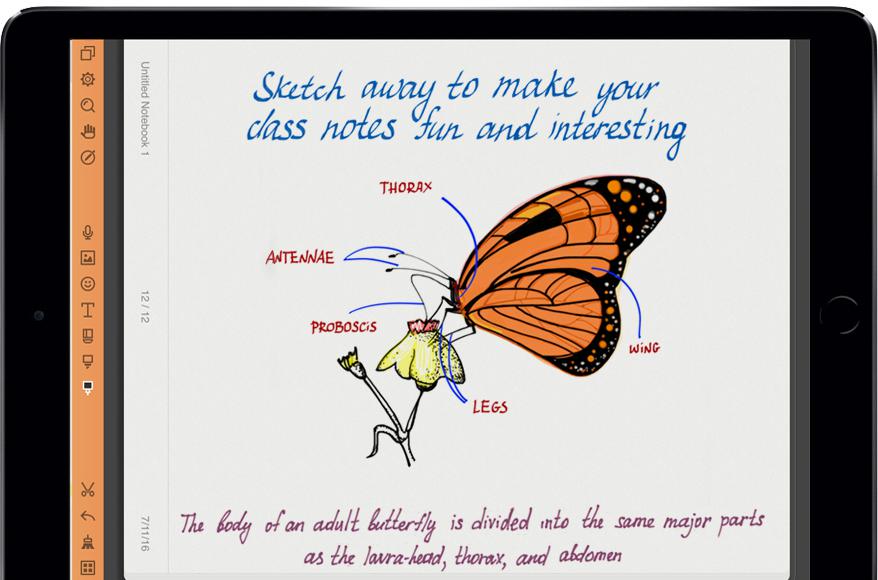
Take handwritten notes, markup documents, draw diagrams, and record audio. Acclaimed for its smooth and natural handwriting.
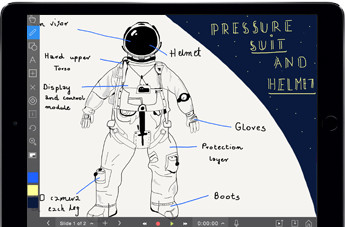
Turn ideas into understanding.
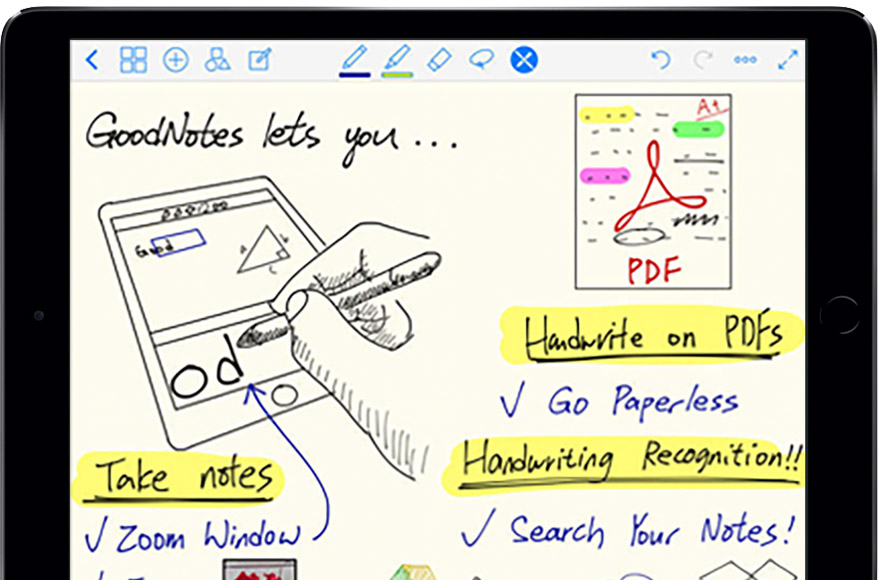
Take handwritten notes, convert them to text, diagram, and mark up PDFs.

Sketch Club is a powerful digital art tool paired with a vibrant community of artists across all skill levels.
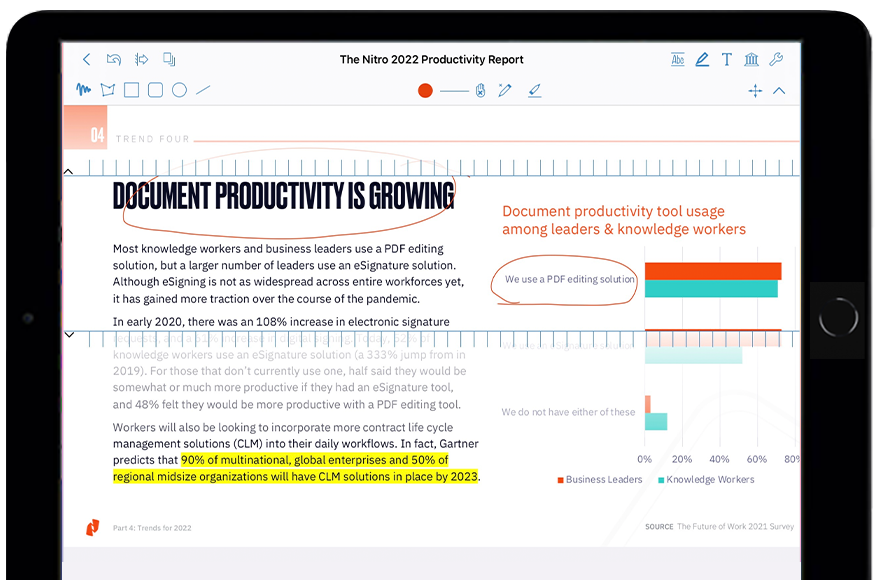
Edit your PDFs anywhere you are. Effortlessly and instantly view, draw, highlight, comment, fill and sign applications or contracts, make corrections, share, and much more. Save time with the most versatile editor for all your PDF editing tasks on your iPad or iPhone.
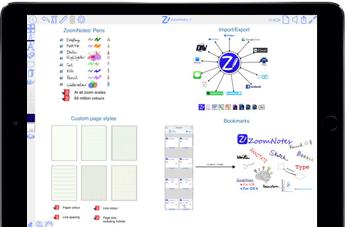
ZoomNotes is an easy to use yet sophisticated notetaking and sketching app with near infinite zoom.
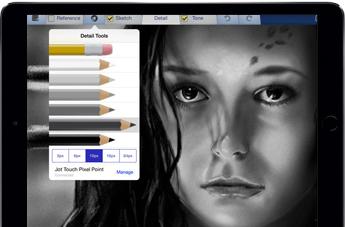
Interactive Sketchbook is a pencil illustration app with great tutorials and advanced tools for drawing from photo reference.
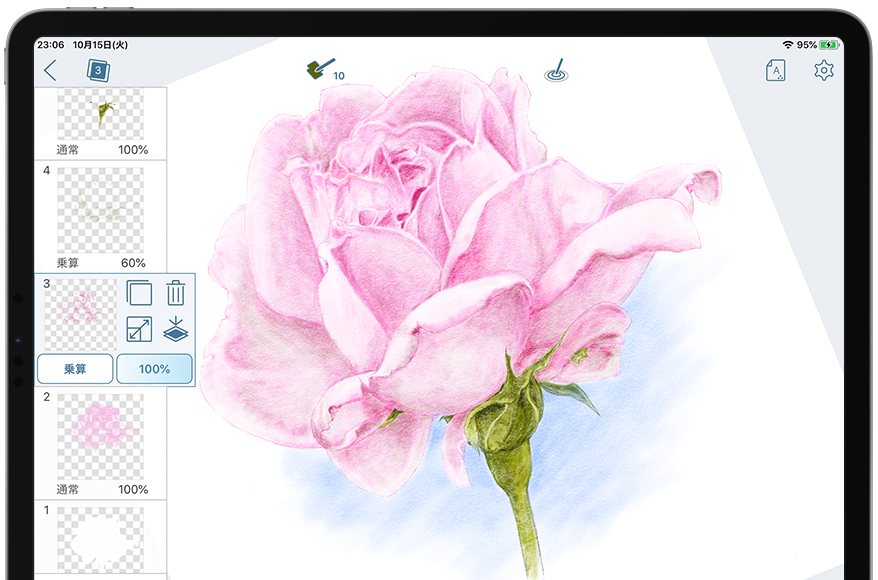
Simple and comfortable drawing with colored pencils and canvas is waiting for you.
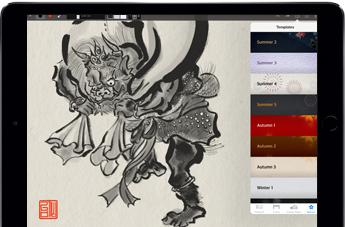
Zen Brush 2 is an app that allows you to easily enjoy the feeling of using an ink brush.
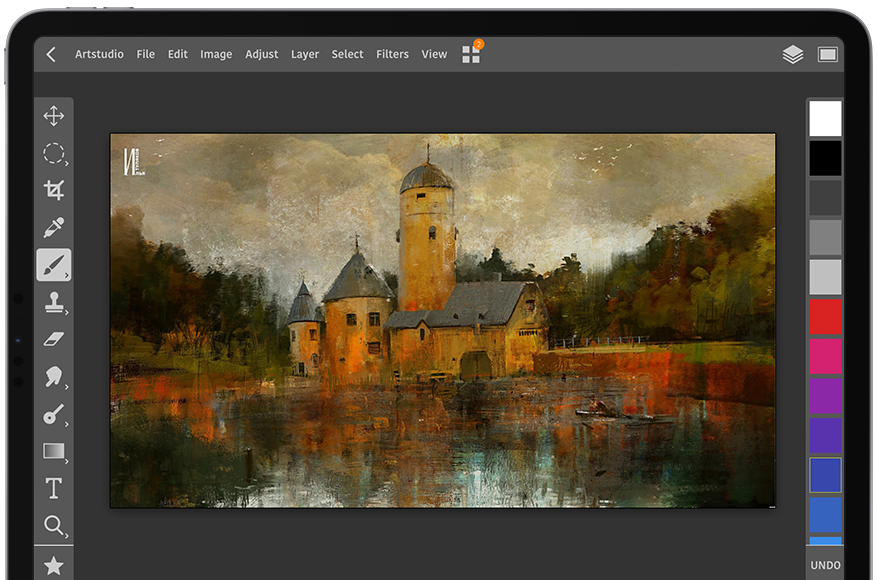
Artstudio Pro is a painting and photo editing app with a special "Stylus Only" mode for advanced palm rejection and creating real looking strokes.

Comic Draw is an easy to use, full featured comic production studio. It has everything you need to create professional looking comics all on your iPad!
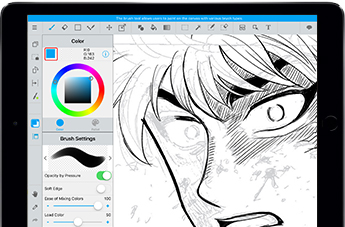
A completely free app for creating official Weekly Shonen Jump manga and illustrations!!
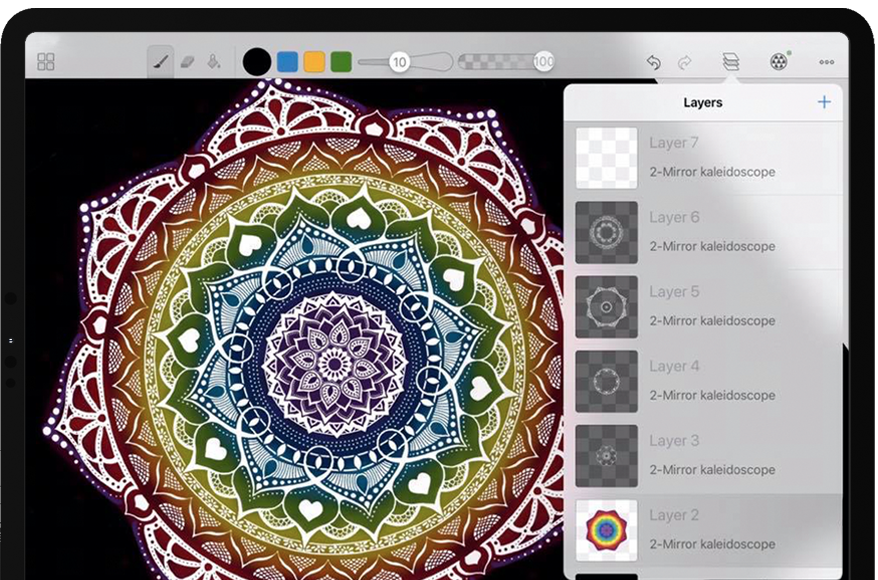
Have you ever dreamed to paint pictures like nobody else? Do you want to feel like an artist or modern designer? Could this be so easy and amusing? Amaziograph is the answer.
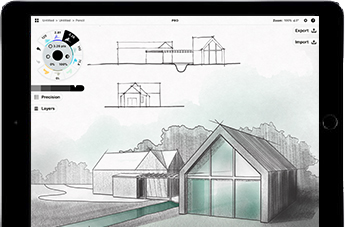
Concepts intelligently combines paper + pencil with powerful vector manipulation. Make quick sketches, beautiful illustrations, and precise drawings with ease and style.

ArtRage is the perfect creative tool for your iPad and iPhone, an app that turns your screen in to a canvas and lets you get on with creating your masterpiece.

MediBang Paint is a FREE lightweight digital painting and comic creation program that comes loaded with brushes.
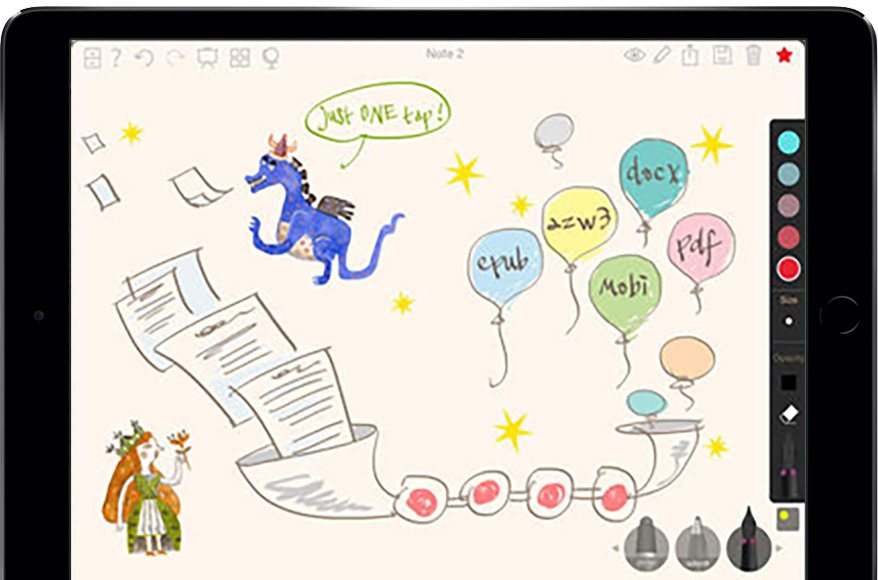
Take notes, record audio, sketch ideas, draw shapes, create tables, organize multimedia, & more.

Animation Desk allows you to create animations, draw cartoons or just some light sketching when you’re on the go.
Upgrade your touchscreen experience
with a Pixel Pro.
Tip: 1.9 mm
Length: 150mm
Diameter: 10.5mm
Weight: 20g
Connectivity: Bluetooth
iPad Pro 9.7", 10.5", 12.9"
In use: 11 hours
Charging time: 1.5 hours
Black:
Space Grey: